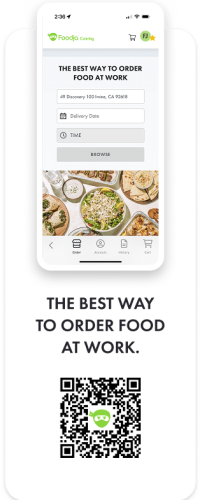As a Foodja driver partner, you’re constantly on the move—navigating routes, managing deliveries, and providing top-tier service. With so much happening on the road, it’s essential to have a go-to resource when questions arise. That’s where the Driver App FAQ page comes in. Whether you’re a new driver getting started or a seasoned partner needing a quick refresher, the FAQ page is your one-stop hub for everything Foodja.
Your 24/7 Support System
From troubleshooting order issues to submitting feedback after a delivery, the Driver App FAQ is designed to empower you with the knowledge you need to succeed. Instead of reaching out or waiting for a response, you can get answers on the spot—anytime, anywhere.
What You’ll Find Inside
The FAQ page is packed with helpful information organized into easy-to-navigate sections. Some key topics include:
- Order Issues
Learn how to contact dispatch to handling a restaurant that can’t find the order? The FAQ guides you through step-by-step solutions, enabling you to resolve issues with confidence and efficiency. - Completing Orders
Learn the ins and outs of deliveries the right way. - Taking Photos
Receive clear guidance on when and how to take delivery confirmation, as well as what should be included in photos to enhance the customer experience. - Setting Availability
Need to update your delivery schedule? This section guides you through setting your availability in the app and updating your driver’s license and insurance details.
More Than Just FAQs
Beyond answering common questions, the Driver App FAQ also helps you:
- Find your local office’s hours and contact info
- General account questions
- Stay up-to-date with Foodja policies and best practices
- Submit feedback about your delivery experiences
We understand the importance of being informed and feeling supported. The Driver App FAQ is continually updated based on driver feedback and new features, allowing it to grow with you.
Staying informed is key to delivering a smooth, stress-free experience—and the Driver App FAQ page is your go-to resource for quick answers and helpful tips. Whether you’re troubleshooting an issue, looking to optimize your deliveries, or just brushing up on best practices, having this page bookmarked ensures you’re always one step ahead.
Ready to take control of your schedule and earn on your terms? Sign up today to become a Foodja Driver partner and start delivering with confidence.